2017年2月14日 星期二
安裝B4R
Installation
1. Install Arduino IDE (v1.8+)
- Arduino IDE: Arduino
2. Install and configure B4R
- Download B4R Full Version
- Open B4R.
- Choose Tools > Configure Paths.
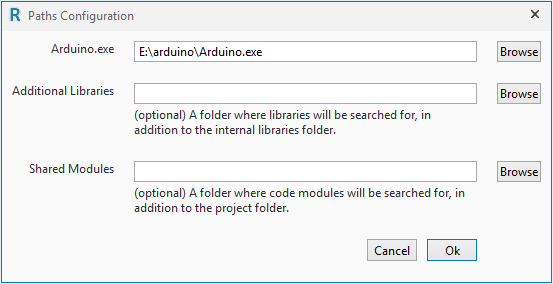
- Use the Browse button to locate "Arduino.exe". It is located in the Arduino IDE installation folder.
- Choose Tools > Board Selector and select the board type and serial port.
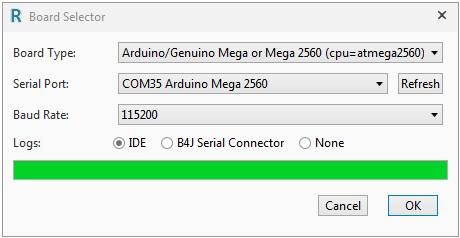
3. Next Steps
- Join our community
- Download the beginner's guide
- Use the site search feature (top right corner). It works!
訂閱:
文章 (Atom)

